Sometimes I’m asked how it is possible with Gridzy.js to make an image grid where all images have exactly the same size. Well, it’s possible with Gridzy.js but actually you can do this without Gridzy.js as well. So let’s do this today.
First we need the HTML. For this we use a <div> tag with the class myGallery. Within the div we place the images. In the following example code, there are 10 images and then five images with captions.
<div class="myGallery">
<img src="https://picsum.photos/190/190?1" />
<img src="https://picsum.photos/190/190?2" />
<img src="https://picsum.photos/190/190?3" />
<img src="https://picsum.photos/190/190?4" />
<img src="https://picsum.photos/190/190?5" />
<img src="https://picsum.photos/190/190?6" />
<img src="https://picsum.photos/190/190?7" />
<img src="https://picsum.photos/190/190?8" />
<img src="https://picsum.photos/190/190?9" />
<img src="https://picsum.photos/190/190?10" />
<div class="item">
<img src="https://picsum.photos/190/190?11" />
<span class="caption">This is an image caption for image 11</span>
</div>
<div class="item">
<img src="https://picsum.photos/190/190?12" />
<span class="caption">This is an image caption for image 12</span>
</div>
<div class="item">
<img src="https://picsum.photos/190/190?13" />
<span class="caption">This is an image caption for image 13</span>
</div>
<div class="item">
<img src="https://picsum.photos/190/190?14" />
<span class="caption">This is an image caption for image 14</span>
</div>
<div class="item">
<img src="https://picsum.photos/190/190?15" />
<span class="caption">This is an image caption for image 15</span>
</div>
</div>
Then we need the main CSS. Within that, we define a space between the images of 10 pixels and a minimum column width of 150 pixels. The maximum column width results automatically.
.myGallery {
display: grid;
grid-gap: 10px;
grid-template-columns: repeat(auto-fit, minmax(150px, 1fr));
}
.myGallery img {
width: 100%;
}
If you want to use captions, we need a bit more CSS to style these captions. For our example we style it similar to the classic skin of Gridzy.js 😏
.myGallery .item {
position: relative;
overflow: hidden;
}
.myGallery .item img {
vertical-align: middle;
}
.myGallery .caption {
margin: 0;
padding: 1em;
position: absolute;
z-index: 1;
bottom: 0;
left: 0;
width: 100%;
max-height: 100%;
overflow: auto;
box-sizing: border-box;
transition: transform .5s;
transform: translateY(100%);
background: rgba(0, 0, 0, .7);
color: rgb(255, 255, 255);
}
.myGallery .item:hover .caption {
transform: translateY(0%);
}
That’s it!
Here you can see the live example:
https://codepen.io/eHtmlu/pen/BaodGVp
If you need something fancier, just dare a look at Gridzy.Gallery.

Does this article help you?
If you want to help me too, just send me the amount this article is worth to you. It helps me move on and understand what people want to read the most 😉
In the next blog article I’ll show you how the same can be done with Gridzy.js ✌😉

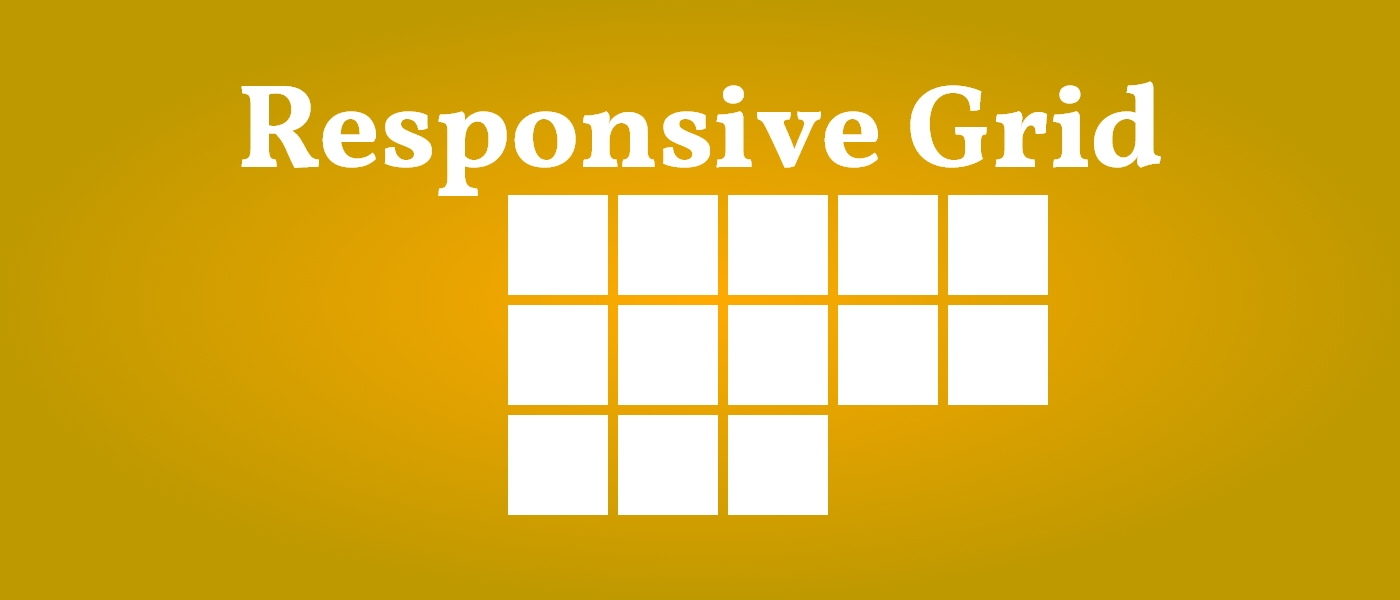

How are the images being pulled in randomly? Is that a feature of the website the images are hosted on or does the “?” in the image url do this function?
Thank you for your question. It’s a feature of the website where the images are hosted. The “?” and numbers are only to make the image URLs different to each other. Otherwise the browser would load the URL only once (for the first image) and would place the same image everywhere.
Hi I have tried several times to create such a grid of images, without the spacing. I used grid container with a 4×4 grid. But what i wish to do is make each of these images into an individual slideshow. This would show the same set of images in numerous different combinations.
Any clues?
Great!!! Thank you so much…
-Gabriella